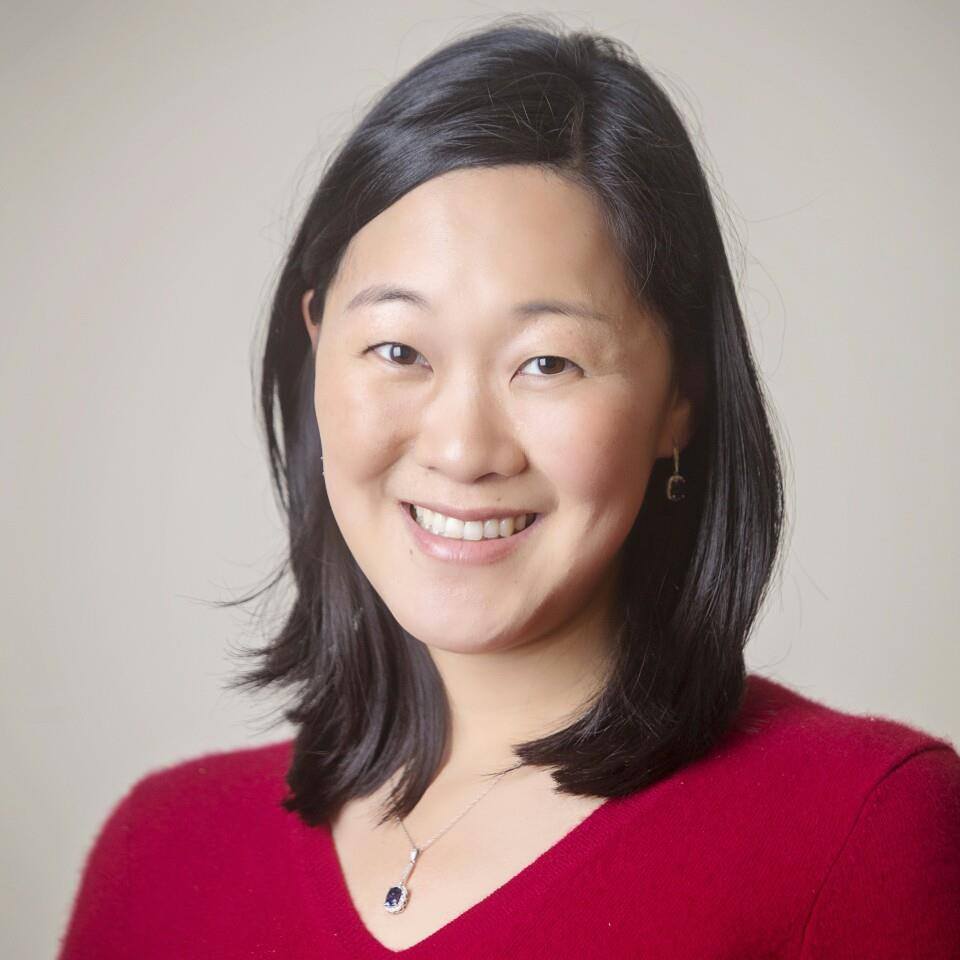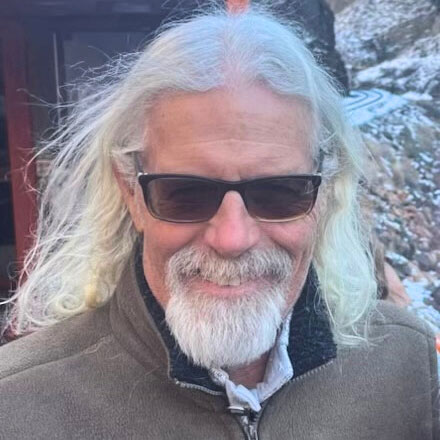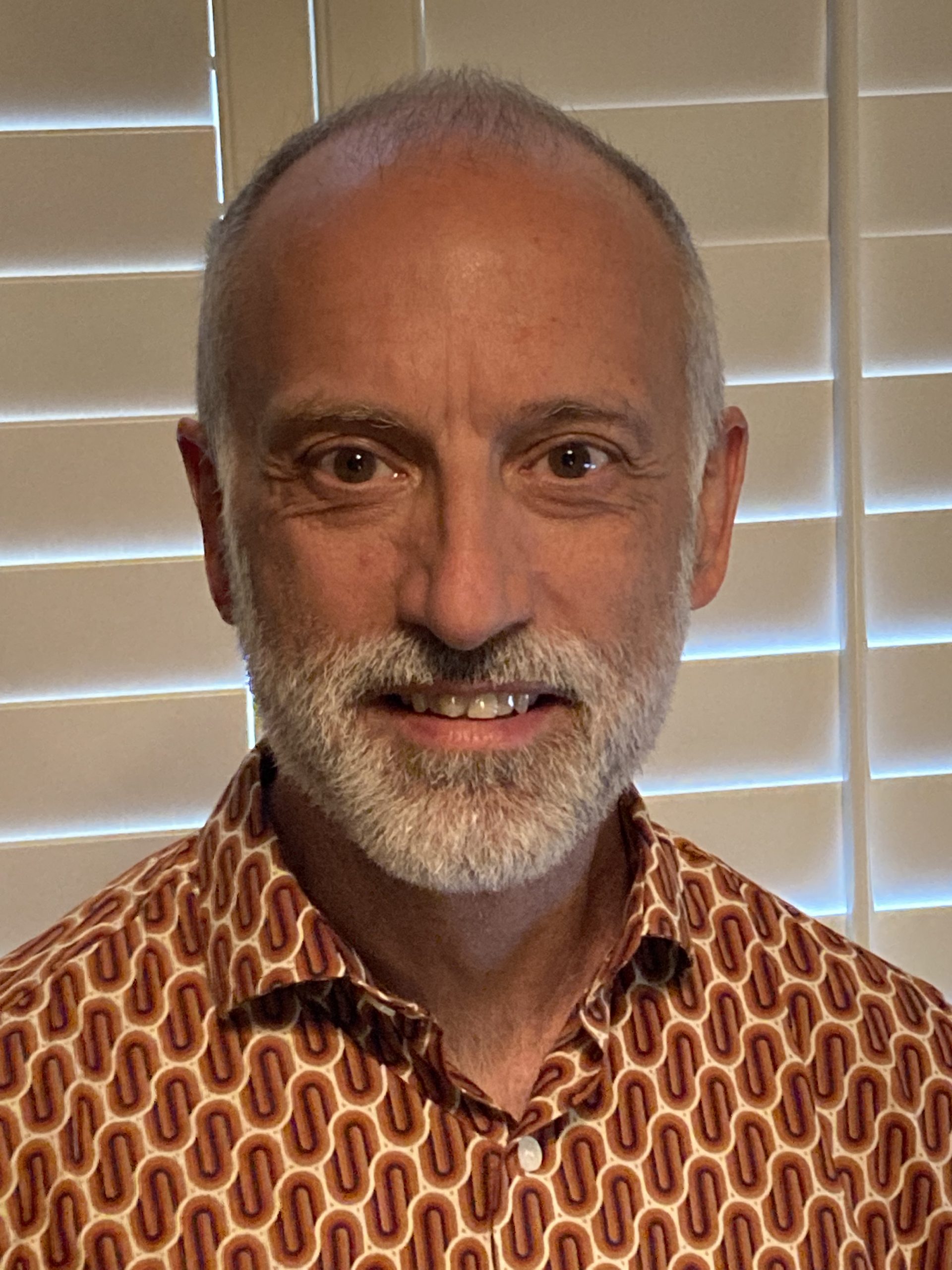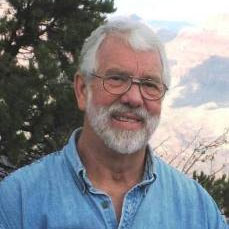Membership
Join us at ACSD
The Association of Covenant Spiritual Directors provides a team of vetted directors who provide visibility and advocacy for the practice of spiritual direction, support and resource for our members, and coordinate shared ministries with regional conference networks.
We invite all Covenant spiritual directors, including students, to become a member of ACSD. Membership dues are on a sliding scale of $40-$100 per year for full / associate members and $30-$100 per year for student members. $40 covers our operational costs. Our council members serve on a voluntary basis. Any donations above $40 goes into a scholarship fund to help members go to the Pre-Midwinter retreat, and to support contemplative ministries with under-resourced communities in the ECC. Thank you for your investment toward these ministries!
For existing members, click here to renew your membership for calendar year 2026. We ask all our members to renew their membership every year by completing the renewal form and paying dues.
Membership Benefits
- Opportunities for individual growth for spiritual directors through supportive fellowship, continuing education, and individual encouragement
- Opportunities for broader connection between Covenant-affiliated spiritual directors
- Participation in forums for the sharing of ideas and resources related to spiritual direction
- ACSD annual meeting and spiritual directors’ retreat in conjunction with the Covenant Midwinter Conference
- Inclusion in a master listing of members (access for members only)
- Members-only resources
- A public profile on our Finding a Spiritual Director page. (not available for student membership)
Becoming a Member
Below you will find the steps to complete the full application process:
- Fill out and submit your membership application
- Invite your church leader to fill out a local church reference form
- Invite someone in your life to fill out the personal reference form
- Invite a member of your regional Covenant conference Network to fill out a network reference form
- If you are not part of a regional Covenant conference network, please find a second person to submit a personal reference.
- After your application and references are approved, you will receive directions on how to complete and pay